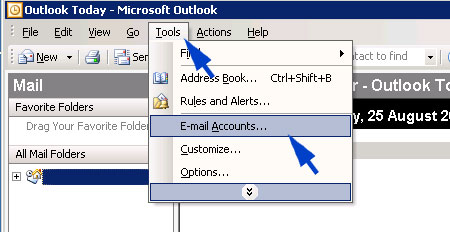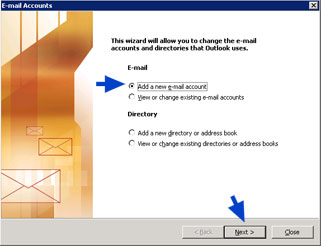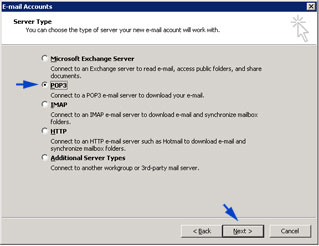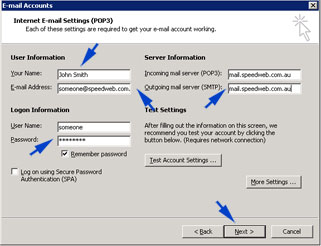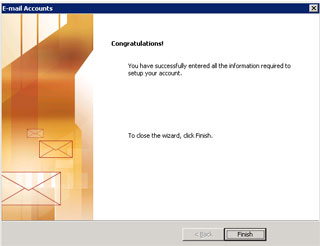Click any image to enlarge it
4. Enter your details in all fields. Be sure to enter your full email address, in the case below [email protected] (the .au is cut off in this image)
Our POP3 and SMTP server is - mail.speedweb.com.au
Your User Name will fill in automatically as the first part of your email address.
Enter your password and click Next.